Using the Nikon Coolpix P100
Record Mode
It takes around 1.3 seconds for the Coolpix P100 to extend its lens and prepare for shooting. That's not bad, considering the size of the lens.
Autofocus speeds were about average. At the wide end of the lens, the camera typically took between 0.3 and 0.6 seconds to lock focus. At the other end of the focal range, it usually took between 0.6 and 1.0 seconds (and sometimes slightly longer) to obtain focus lock. Low light focusing takes somewhere between 1 and 2 seconds, though the camera locked focus eventually in most cases.
I didn't find shutter lag to be an issue, even at the slower shutter speeds where it sometimes occurs.
Shot-to-shot delays were fairly brief. You'll wait about 1.5 seconds before you can take another photo without the flash, and for just under three seconds with it.
After you take a photo, you can hit the delete button to review and/or delete the shot you just took.
The Coolpix P100 has almost too many image sizes to choose from. I was surprised that, given the selection, they left out an "HD" 1920 x 1080 size. Anyhow, here's the full list of image size and quality settings.
| Resolution | Quality | # images on 43MB onboard memory | # images on 4GB SD card (optional) | 10M
3648 x 2736 | Fine | 8 | 775 | | Normal | 17 | 1545 | | Basic | 34 | 3015 | 9M (3:2 ratio)
3648 x 2432 | Fine | 10 | 870 | | Normal | 19 | 1720 | | Basic | 38 | 3350 | 8M
3264 x 2448 | Fine | 11 | 970 | | Normal | 21 | 1915 | | Basic | 42 | 3655 | 7.5M (1:1 ratio)
2736 x 2736 | Fine | 11 | 1030 | | Normal | 23 | 2045 | | Basic | 45 | 3890 | 7M (16:9 ratio)
3584 x 2016 | Fine | 12 | 1065 | | Normal | 24 | 2115 | | Basic | 46 | 4020 | 5M
2592 x 1944 | Fine | 17 | 1525 | | Normal | 33 | 2940 | | Basic | 63 | 5485 | 3M
2048 x 1536 | Fine | 27 | 2410 | | Normal | 52 | 4640 | | Basic | 98 | 8620 | 2M
1600 x 1600 | Fine | 43 | 3770 | | Normal | 83 | 7100 | | Basic | 144 | 12000 | 1M
1280 x 960 | Fine | 65 | 5745 | | Normal | 119 | 10000 | | Basic | 196 | 17000 | PC
1024 x 768 | Fine | 98 | 8620 | | Normal | 171 | 15000 | | Basic | 275 | 24000 | VGA
640 x 480 | Fine | 196 | 17000 | | Normal | 305 | 24000 | | Basic | 458 | 40000 | |
Yes, you can really store 40,000 VGA/basic quality JPEGs on a 4GB memory card. That's a lot of photos! Otherwise, there's not much to say here, other than to note the four aspect ratios on the P100, and to point out the lack of support for the RAW image format.

A typical help screen in the menus
The Coolpix P100 has a fast, easy-to-use menu system. It doesn't really show off that high resolution LCD, and you have to spend more time in it than I'd like (due to the lack of a quick menu or direct buttons), but it gets the job done. The menu is divided into four tabs, covering shooting (or scene mode), movie, playback, and setup options. In most cases, you can use the zoom controller to get a description of the currently selected menu option. Keeping in mind that 1) some of these options may not be available in every shooting mode and 2) some other options may be available in other modes, here's what you'll find when the camera is in Program Mode:
Shooting menu - Image quality (see above chart)
- Image size (see above chart)
- Optimize image (Normal, softer, vivid, more vivid, portrait, custom, black and white) - see below
- White balance (Auto, preset, daylight, incandescent, fluorescent x 3, cloudy, flash) - see below
- ISO sensitivity
- ISO sensitivity (Auto, high ISO auto, fixed ranged auto, 160, 200, 400, 800, 1600, 3200)
- Minimum shutter speed (1 - 1/125 sec) - the shutter speed at which the auto ISO boost kicks in
- Metering (Matrix, center-weighted, spot, spot AF area) - last option meters on the focus point
- Continuous (Single shot, continuous high, continuous low, Best Shot Selector, Multi-shot 16, interval timer) - see below
- Auto bracketing (Off, ±0.3, ±0.7, ±1.0EV) - camera takes three shots in a row, each with a different exposure
- AF area mode (Face priority, auto [9-pt], manual, center) - see below
- Autofocus mode (Single, full-time AF) - whether camera is always trying to focus, or only when you halfway-press the shutter release button; do note that the full-time option will put an extra strain on your battery
- Flash exposure compensation (-2EV to +2EV, 1/3EV increments)
- Noise reduction (Auto, on) - not quite sure what the difference is between these two
- Distortion control (on/off) - reduces barrel distortion -- see example later
- Active D-Lighting (Off, low, normal, high) - see below
- Save user settings - to the "U" spot on the mode dial
- Reset user settings
|  |
Movie menu - more on this later - Movie options (1080p HQ, 1080p, 720p, VGA, QVGA)
- HS movie options
- Frame rate (15, 60, 120, 240 fps)
- Open with HS footage (on/off) - whether slow motion recording starts instantly
- Autofocus mode (Single, full-time AF) - the second allows for continuous focusing, but the noise of the lens motor may be picked up by the microphone
- Electronic VR (on/off) - boo, hiss
- Wind noise reduction (on/off)
|  |
Playback menu - I will cover most of these later - Quick retouch
- D-Lighting
- Skin softening
- Print set
- Slideshow (Start, frame interval)
- Delete (Selected, all, sequence)
- Protect
- Rotate image
- Hide image
- Small picture
- Copy - between internal memory and a memory card
- Black border - adds a border to a selected photo
- Sequence display option (Individual, key only) - how photos taken in burst mode are shown
- Choose key picture - select a photo to represent a sequence
|  |
Setup menu - Welcome screen (None, Coolpix, select image)
- Date/time
- Monitor settings
- Image review (on/off)
- Brightness (1-5)
- Date imprint (Off, date, date & time)
- Vibration reduction (Off, on, hybrid) - described earlier
- Motion detection (Auto, off) - boosts ISO as needed based on subject movement when in certain auto modes
- AF assist (Auto, off)
- Redeye reduction
pre-flash (on/off) - Digital zoom (Off, on, crop) - the last option lets you use digital zoom without image degradation at lower resolutions; similar to Extended Optical Zoom on Panasonic cameras
- Sound settings
- Button sound (on/off) - the place turn off the ridiculously loud beep sound
- Shutter sound (on/off)
- Auto off (30 sec, 1, 5, 30 mins)
- Format memory / memory card
- Language
- TV settings
- Video mode (NTSC, PAL)
- HDMI (Auto, 480p, 720p, 1080i)
- Charge by computer (Auto, off) - whether the battery is charged when you connect the camera to a computer
- Blink warning (on/off) - camera will display "did someone blink?" if closed eyes are detected
- Reset all
- Reset file numbering
- Firmware version
|  |
I'll hit the movie and playback options a bit later, but let's talk about several of the items in the Shooting settings menu right now.
 |  |
| The optimize image menu | The parameters you can adjust in custom mode |
The first thing to mention is the Optimize Image option. Most of the choices there are simple presets, with the last two options being the only things requiring some explanation. The custom option lets you adjust contrast, sharpness, and saturation, with a range of -2 to +2 (or Auto). The black and white option also lets you adjust the contrast and sharpening, adding in some virtual color filters (yellow, orange, red, green, sepia). You can also choose to have the camera take a color and black & white option at the same time.
The P100 allows you to use a white or gray card to set the white balance manually. Most of the WB settings (save for auto and custom) can be fine-tuned as well, in the blue or red direction.
Like all point-and-shoot cameras, the Coolpix P100 lets you set the ISO sensitivity manually (though note that the range starts at 160, which seems to be typical for this CMOS sensor). You can select from two Auto settings, one of which uses higher sensitivities than the other (1600 vs 800). You can also select a fixed range of 160-200 or 160-400, to have some flexibility without adding too much noise. Finally, you can set the shutter speed at which the camera starts to increase the sensitivity.
One of the nice things about the CMOS sensor used by the Coolpix P100 is its continuous shooting abilities. There are two speeds to choose from in the full resolution burst modes -- low and high. At high speed, the camera took six photos in a row at a whopping 10 frames/second (at the Large/Fine image quality setting). Do note that that the image on the LCD freezes when the burst starts, so you can't track a moving subject. In low speed mode, the camera can keep firing away at 2.5 frames/second, and you can track a moving subject with ease.
The Best Shot Selector feature has been on Nikon cameras for ages. This takes up to ten photos in a row, with the camera saving the photo with the most detail. The Multi-Shot 16 option takes 16 pictures at 30 frames/second and puts them into a 5 Megapixel collage.
The Coolpix P100 also features an interval timer (time-lapse) feature. The camera will take up to 600 photos at a set interval (30 sec, 1, 5, or 10 mins). The optional AC adapter is essentially required to use the interval timer.

While hard to see here, the camera did detect five of the six faces
What are those AF area modes all about? As its name implies, face priority AF is Nikon's term for face detection. In this mode, the camera will detect up to 12 faces, making sure they're properly focused (the closest face gets priority in most shooting modes). The P100 performed well with my test scene, easily finding five of the six faces. If the cameras can't find a face, it'll switch to 9-point auto mode. There are also center-point and manual AF-point selection options, with the latter allowing you to select one of ninety-nine possible focus points.
The last photo-related feature to talk about is Active D-Lighting, which aims to improve detail in highlights and shadows. This is different than the "regular" D-Lighting feature found in playback mode, which mainly brightens dark areas of a photo. By default this feature is off, though if you want to use it, you can select from low, normal, or high levels of ADL.

Active D-Lighting off

Active D-Lighting low
Obviously, the photo above is kind of a torture test, but it's one of the few ways in which Active D-Lighting can show its stuff. As you can see, the foreground is noticeably brighter, and that's with ADL set to low. That said, I didn't find that increasing the level of ADL past "low" made much of a difference.
One last thing you may want to seek out in the menu right away are the sound options. The camera has just one volume setting for the "beep" sound, and it's "very loud".
Alright, enough about menus, let's get to photo quality now!

The Coolpix P100 did not perform well in our macro test. The most obvious thing, that you can see from the thumbnail, is that the color of the red cloak is totally off. The cloak looks more hot pink than red, and I fooled around with every possible white balance setting I could find. I don't know what it is about my studio lights that the P100 doesn't like, but something's definitely amiss here. Only the reds are affected, though -- the blues and "skin tones" look fine. The figurine also has a fuzzy appearance, almost looking like a video capture. I'm not sure if this is a product of the noise reduction system or the CMOS sensor, but I don't care for it.
While I can tell you the minimum focus distances in macro mode, Nikon isn't terribly clear about when you can use them. There's a sweet spot about a third of the way through the zoom range at which point you can be just 1 cm away from your subject. Before that point, the distance is 10 cm. I can't seem to find what the focus distances are after the 1 cm spot.

The night scene turned out a bit better than the macro shot, though there's certainly room for improvement. The camera brought in enough light, as you'd expect given its manual control over shutter speed. Just remember that as the ISO increases, the slowest shutter speeds become unavailable. The color does seem a bit off here, too -- I think the P100's white balance system really struggles in artificial lighting. The buildings are on the soft side here, due to noise reduction, though you can still make a midsize or perhaps a large print at this sensitivity (ISO 160). There's a fair amount of highlight clipping, and purple fringing is strong in some parts of the photo.
Alright, now let's use that same night scene to see how the Coolpix P100 performs in low light at high sensitivities:

ISO 160 |

ISO 200 |

ISO 400 |

ISO 800 |

ISO 1600 |

ISO 3200 |
There's very little difference between the photos taken at ISO 160 and 200. At ISO 400 the image gains a greenish cast, and some hot pixels appear in the sky. I'd probably stop at that sensitivity, because details really start to go south when you hit ISO 800. The buildings appear smudged, looking more like a watercolor painting than a photograph. The ISO 1600 photo has even less detail and a lot more hot pixels in the sky. The last shot, taken at ISO 3200, looks like it was taken with a night vision camera (it wasn't).
| Night photos and discussion updated 5/28/2010 |

One area in which the P100 does very well is redeye -- or rather, the lack of it. The combination of a pre-flash redeye reduction system and a relatively large distance between flash and lens, and you get the results you see above. Do note that there's no redeye removal tool in playback mode on the Coolpix P100.

Distortion correction off (default)

Distortion correction on
While many cameras have automatic correction for barrel distortion, this is a feature that you have to turn on with the Coolpix P100. As you can see, there's quite a bit of distortion at the wide end of the lens, and some mild vignetting too. I found both of these issues in my real world photos, as well. With distortion correction turned on (via a menu option), the results are much better, though do note that camera performance is reduced. I did not find corner blurring to be a problem with the P100 and its monster lens.

Above is our studio test scene, which aims to show you how the Coolpix P100 performs at high sensitivities. Since the lighting is always the same, you can compare the results of this test with other cameras I've reviewed over the years. With the usual reminder to view the full size images and not just the crops, let's take a look at how the P100 performed:
As with the macro shot, the reds just seem a little "off" here, and the whole scene looks a bit dull in general. As for noise, you can see some mottled details in places, with little change at ISO 200. The test scene gets a bit softer at ISO 400, and even ISO 800 is good enough for a small print. I would save the ISO 1600 setting for desperation (and small prints) only, and would pass entirely on ISO 3200. I compared the photos above with those from the Panasonic Lumix DMC-FZ35, a super zoom camera that uses a traditional CCD. In my opinion at least, the P100 and it's back-illuminated CMOS sensor offer little-to-no advantage over the FZ35's 12 Megapixel CCD.
Overall, I was disappointed with the real world photo quality of the Nikon Coolpix P100. On the exposure front, I found that the camera had the tendency to slightly overexpose by 1/3 stop. The LCD doesn't help matters, either, as it often gives images the appearance of being totally blown out, even when they're not. The P100 is definitely a camera you want to use AE bracketing with! Like most compact cameras, the P100 clips highlights fairly easily, though at least there's the HDR feature that I told you about earlier. Images are definitely on the soft side, with a fuzzy appearance that reminds me of a frame grab from a video (I've said similar things about other CMOS-based cameras). To make matters worse, Nikon is very aggressive with the noise reduction on the P100, which eats away at fine details and mottles solid areas of color (these photos are prime examples of both). Now, if you're making small prints, you probably won't notice any of this stuff, but for larger prints or on-screen viewing, the lack of detail is hard to miss. In terms of color, the P100 did fine, except in my studio, where it fared poorly. Purple fringing levels were low to moderate in most situations.
Don't take my words as gospel, though -- have a look at our photo gallery for the P100. View or print the photos as if you took them yourself, and then I hope you'll be able to decide if the Coolpix P100's image quality meets your needs.
Movie Mode
Probably the most significant feature on the Coolpix P100 is its Full HD movie mode. The camera can record video at 1920 x 1080 (at 30 frames/second) with stereo sound for up to 29 minutes. In case you're wondering, you'll need a 4GB memory card to hold that much video (and Nikon recommends a Class 6 or higher card for movie recording). If you want slightly longer recording time without giving up the 1080p resolution, then you can reduce the movie quality a bit (which lowers the bit rate from 14 to 12 Mbps). Other resolutions that are available include 1280 x 720, 640 x 480, and 320 x 240 -- all at 30 frames/second.
The P100 also has a high speed movie mode (similar to some Casio cameras) that can record at frame rates as high as 240 fps. The catch (you knew this was coming) is that the resolution goes down as the frame rate goes up. You can shoot 720p video at 60 frames/second, VGA at 120 fps, and QVGA at 240 fps. The way this feature operates is a bit weird -- you hit the movie record button and the camera starts recording at 30 fps. It's not until you press the "ok" button that the high speed recording actually starts (though there's an option in the movie menu to change this). You can take up to 10 seconds of high speed video per clip, though do note that sound will not be recorded. When videos are played back on the camera or computer, they'll be in slow motion, which is pretty neat. There's a feature which works in the opposite direction, as well. You can record 1080p video at 15 fps (up to 2 minutes worth), which then plays back at twice the normal speed.
The P100 lets you use its optical zoom lens while you're recording a movie, though I found that the lens moves too quickly. The camera can focus continuously if you'd like, though this (and the noise from zooming) will be picked up by the camera's microphone. One thing that you cannot use is the image stabilizer, and you're stuck with a relatively useless electronic VR feature instead (example). I should also mention that there's about a second of lag between the time you press the red movie recording button and when you actually see some action on the LCD, which I found a bit annoying.
The camera has a wind filter, and it needs it, as the microphone's location makes it prone to picking up wind noise. The wind filter could've been a bit more effective, in my opinion.
Movies are saved in QuickTime format, using the efficient H.264 codec.
As you might imagine, I have a bunch of sample movies for your viewing pleasure. I've got both noisy and quiet 1080p clips, a good ol' train video taken at 720p, and a slo-mo bird video taken at 120 fps. Enjoy!

Click to play movie (1920 x 1080, 30 fps, 26.7 MB, QuickTime/H.264 format)

Click to play movie (1920 x 1080, 30 fps, 42.7 MB, QuickTime/H.264 format)

Click to play movie (1280 x 720, 30 fps, 22.7 MB, QuickTime/H.264 format)

Click to play movie (640 x 480, recorded @ 120 fps, playback @ 30 fps, 15.3 MB, QuickTime/H.264 format)
Playback Mode

The Coolpix P100 has a pretty nice playback mode. Basic features you'll find here include slideshows, DPOF print marking, image protection, voice captions, and playback zoom (what I call zoom & scroll).

Images can be viewed one at a time, in thumbnails of various sizes, or with the calendar view you see above. Photos taken in burst mode are put into a "stack", which has VCR-style controls for playing them quickly or one at a time.

Photos can be rotated, resized, or trimmed right on the camera. There's a Quick Retouch option for instantly bumping up contrast and saturation, and there's also the shadow-brightening D-Lighting feature (see screenshot). If you want to remove wrinkles and blemishes from your people pictures, you can use the skin softening function. And, if you want to add a black border around a photo, you can do that too. One thing you can't do is remove redeye from a photo.
Despite the fancy movie mode, there are no video editing tools on the Coolpix P100 -- not even a "trim" option.
By default, the P100 doesn't tell you very much about your photos. Pressing the Display button gets you the screen you can see above-right, which offers a bit more info, plus a histogram.
The camera movies from one photo to another instantly.
http://www.dcresource.com/reviews/nikon/coolpix_p100-review/using
how to delete image on NikonCoolpix P100






































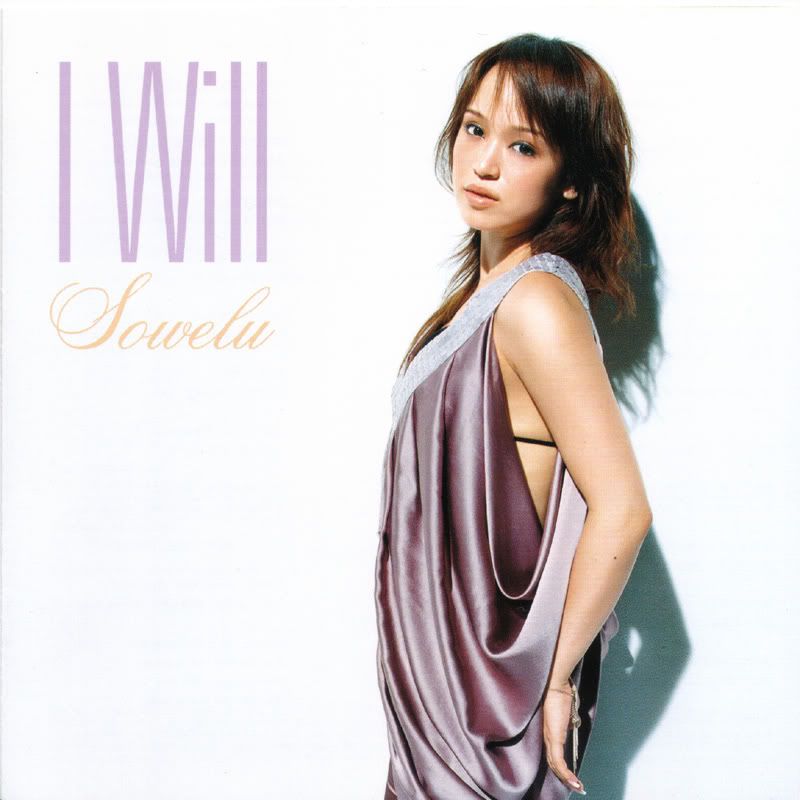


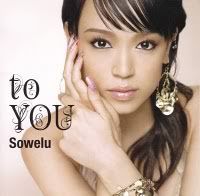



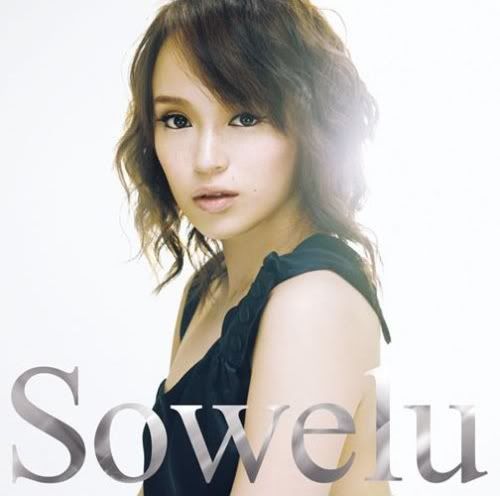
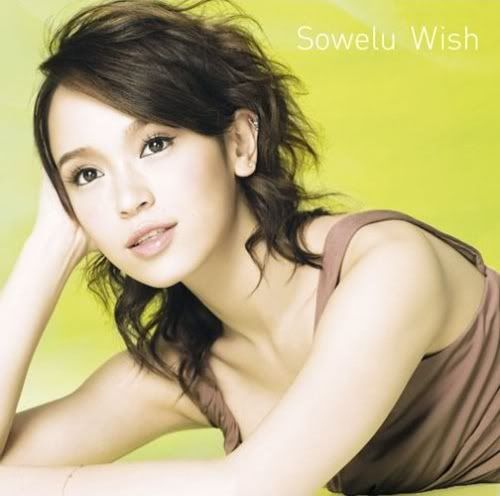


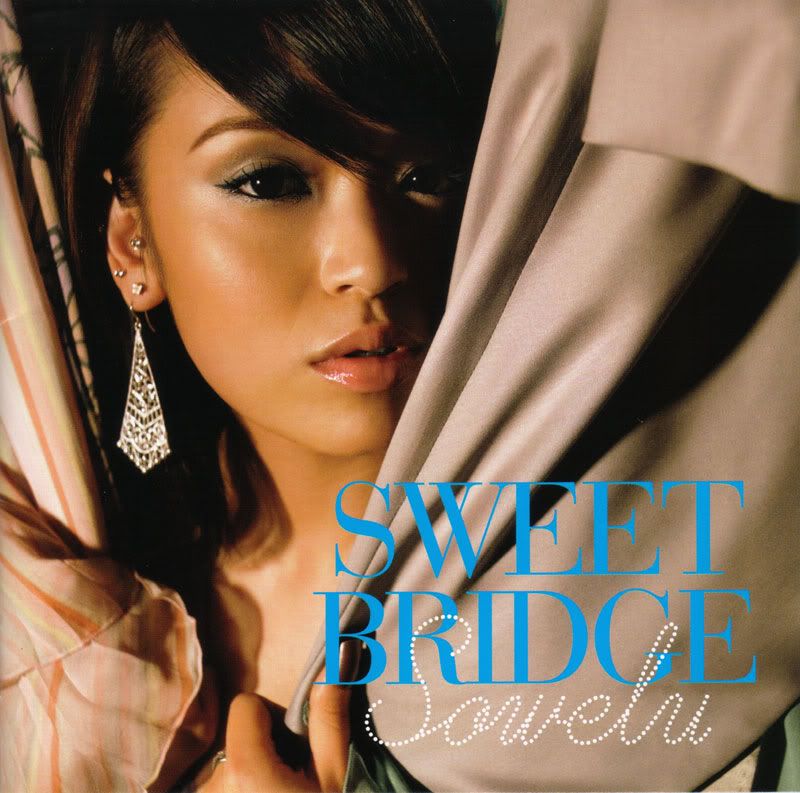
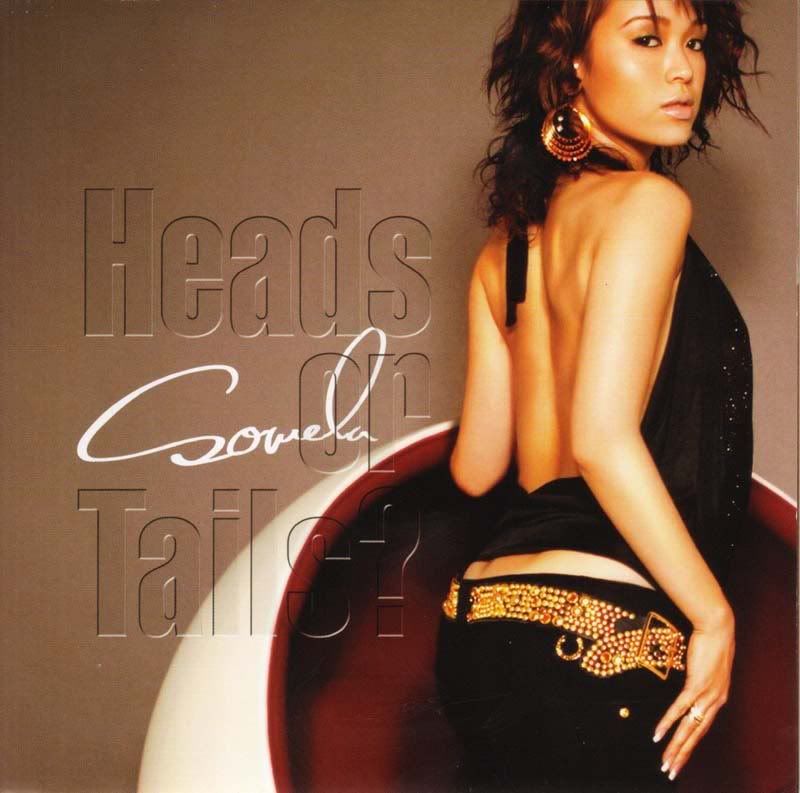



 Birthday - 13/12/1964
Death - 02/05/1997
bye bye hide
Birthday - 13/12/1964
Death - 02/05/1997
bye bye hide